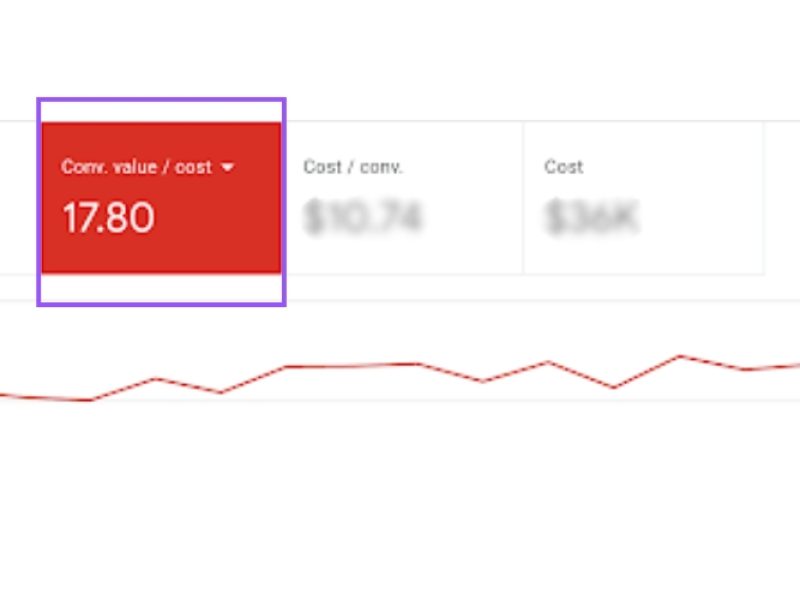If video marketing is the future, well, the future is already here. The demand for video content is growing at a fast pace. And, it’s not just for entertainment purposes. One study showed that 54% of consumers want to see more video content from the brands and businesses they are following. Interestingly enough, 72% of businesses in Australia said that video content has helped them increase their conversion rates.
YouTube in particular is the most popular website for video content with two billion logged-in visitors every month. So, it makes perfect sense if you are considering advertising on YouTube. This massive platform has all the potential and capabilities to help you reach your audience, boost your brand awareness, and drive more sales.
But, let’s be real about it – out of all the social media marketing strategies, YouTube video ads aren’t necessarily the simplest to set. A lot of factors go into advertising on YouTube and one small error could render all your efforts useless and make you lose more money than gaining anything.
So, in this article, we will take a look at the different types of video ads and how to place a YouTube video ad.
Why Bother with YouTube Ads in the First Place
Besides the fact that the demand for video content is growing and most people are more and more time online watching videos, there’s also the fact that targeting viewers has been made simpler in the last few years.
Back in 2017, Google made it possible for advertisers to target consumers based on their Google search history as well as their YouTube searches and behaviour. In other words, if a prospect recently looked for a product or service on Google, you can now serve them a video ad while they are on YouTube. If the content of the ad will match their query, the chances that they will watch the entire thing and click on the link increase.
It’s also worth mentioning that keywords are less expensive to target on YouTube ads than on a regular Google ad campaign. The average cost per click on YouTube is $ 0.06 as compared to $1 for Google ads. So, if your audience is spending a lot of time on YouTube, then it may be more cost-effective to display your ads there rather than on the search engine page results or other channels in the Display Network.
Types of YouTube Ads: What They Do and How to Choose the Right One
Of course, when it comes to online advertising, you can’t just have one ad type that you easily set and then go about your day. If you’ve been experimenting with digital marketing, then you know that every ad campaign has multiple layers that you need to consider and match if you don’t want to jeopardise your efforts.
With that in mind, let’s take a look at the main types of YouTube video ads and try to understand how they work and which is the right one for your needs.
-
Skippable In-Stream Video Ads
Skippable ads usually play before or during a video (pre-roll or mid-roll.) As its name suggests, a skippable in-stream ad allows the person watching the video to skip the ad and continue viewing the content.
You only pay if the viewers will watch past those five seconds. As a requirement, your video ad has to be at least 12 seconds long, although the sweet spot is somewhere below three minutes.
One name you will see around quite often is “TrueView Ads.” These are the standard ad type on video. You only pay for them if a user watches the ad for at least 30 seconds or if they engage with the content in some way, such as clicking on the call to action.
Skippable TrueView ads must be between 12 seconds and six minutes long while non-skippable TrueView ads can be between 15 and 20 seconds long.
-
Non-Skippable In-Stream Video Ads
Reports show that 76% of viewers skip the ad to continue watching the content they are interested in. As a marketer, it can be frustrating to see that a big fraction of your target audience never goes beyond the initial five seconds of your video ad. That’s why some advertisers choose to run pre-roll or mid-roll ads that can’t be skipped.
This is a tricky step, though, and you have to be very careful when and how you are using them if you don’t want to drive prospects away from you.
Non-skippable ads work best if you are looking to improve your brand awareness. Keep in mind that the video ad must be entertaining and engaging enough to keep viewers interested for 15 to 20 seconds.
Bumper ads are another category of non-skippable in-stream ads. You can show them pre, mid, or post-roll and they can’t be longer than six seconds.
Telling a story in under six seconds and convincing your audience to take action can seem like mission impossible. That’s why it’s best to use this ad type to complement larger ad campaigns or to tease the launch of a new product or service.
-
Discovery Ads
Discovery ads are more similar to the types of ads you are used to seeing online. They will show up on the YouTube homepage, search engine results page, or as related videos on YouTube video watch pages.
For example, if a user types in Google “best smartphones 2020” and your video ad is as relevant as the organic results, then it will be displayed alongside them. If someone clicks on the ad link, then they will be sent to your video ad page or YouTube channel.
-
Non-Video Ads
If you don’t have the budget to run video ads, then YouTube offers you the option of choosing from a variety of non-video ads, such as display ads or in-video overlay ads.
A display ad appears on the right-hand sidebar. It includes text, an image, a call to action, and a link to your website.
An in-video overlay ad appears on top of the video content from monetised YouTube channels.
How to Set Up and Place Ads on YouTube
You’ve worked really hard to create a visually stunning and compelling video ad. Now, it’s time to create your video ad campaign and place it on YouTube.
Here are the steps you need to take.
1. Select the Campaign Type
Go to your Google AdWords homepage, click on the drop-down menu on the right side of the red “+ Campaign” button, and select “video.”
2. Choose a Campaign Name
Enter the name of your campaign and make sure to select the Video option from the Type drop-down menu.
3. Choose the Video Ad Format
Select the type of ad format your target audience will see. Although it may be tempting to opt for non-skippable ads (after all, you’ve worked very hard to create the video and you would like prospects to see it) keep in mind that this type of ad format may not suit your goals.
If you want your ads to play in TrueView format, make sure to select “In-stream or video discovery ads.”
4. Set Your Budget
Besides the amount you are willing to spend per day for your video ads, you should also choose the delivery method. You have two options here: you can opt for standard delivery or accelerated delivery. The former will show your ads constantly during the day while the latter will push your ads and try to drive as many views as possible.
Accelerated delivery works really well if you are trying to capitalise on a trend or news that is relevant to your business or product and you need to put your name in front of as many people as possible.
5. Choose the Network
The next step is to decide where you want your video ads to be shown. You can choose between YouTube Search and YouTube videos.
If you opt for YouTube Search, then your video ad will appear among the search results on the YouTube homepage. For example, if someone searches for “learn Spanish fast” and your video ad is relevant to this search query, then your ad will be placed on the YouTube homepage, video pages, and channel pages.
If you opt for YouTube Videos, on the other hand, your ads will play as in-display ads or in-stream ads. In other words, when a person watches a video, you can opt to place your ad at the beginning, in the middle, or at the end of the video.
You don’t have to choose either YouTube Search or YouTube videos. You can place your ads on both of these places as they target people with different needs. A person who is actively searching for information about a product may be more likely to click on your ads rather than one who is watching a video and gets interrupted by your ad (similar to TV commercials.)
6. Location and Targeting
What’s the purpose of all this hard work if your ads will be shown to random people who may or may not have an interest in what you are selling.
If you sell your products locally, then it would be better to exclude certain locations. For example, if you only sell your products in Melbourne, then targeting Adelaide wouldn’t make much sense.
Define your audience too and target them by gender, age, location, interest, and so on. Try running different campaigns with different audience groups to see how they react and who is the most engaged.
Video Is Here to Stay
If you’ve been avoiding video marketing so far because it seems like a daunting task, then we have some bad news and some good news for you.
The bad news is that video is not going anywhere anytime soon and if you want to keep your business competitive and relevant, then you will have to jump on the bandwagon.
The good news is that as difficult as it may be at first, advertising on YouTube has numerous benefits. YouTube advertising is insanely targeted, the space is less crowded than Google Search, and it can help you reach your audience in a fun and engaging way.
If you are still not sure about video advertising or if you don’t feel ready to venture into this world by yourself, then don’t be afraid to ask for our help. We can help you understand how this medium works, how it can benefit your business, and how to make the most out of it.
Get in touch with one of our Google Ads Experts now and let’s get to work.