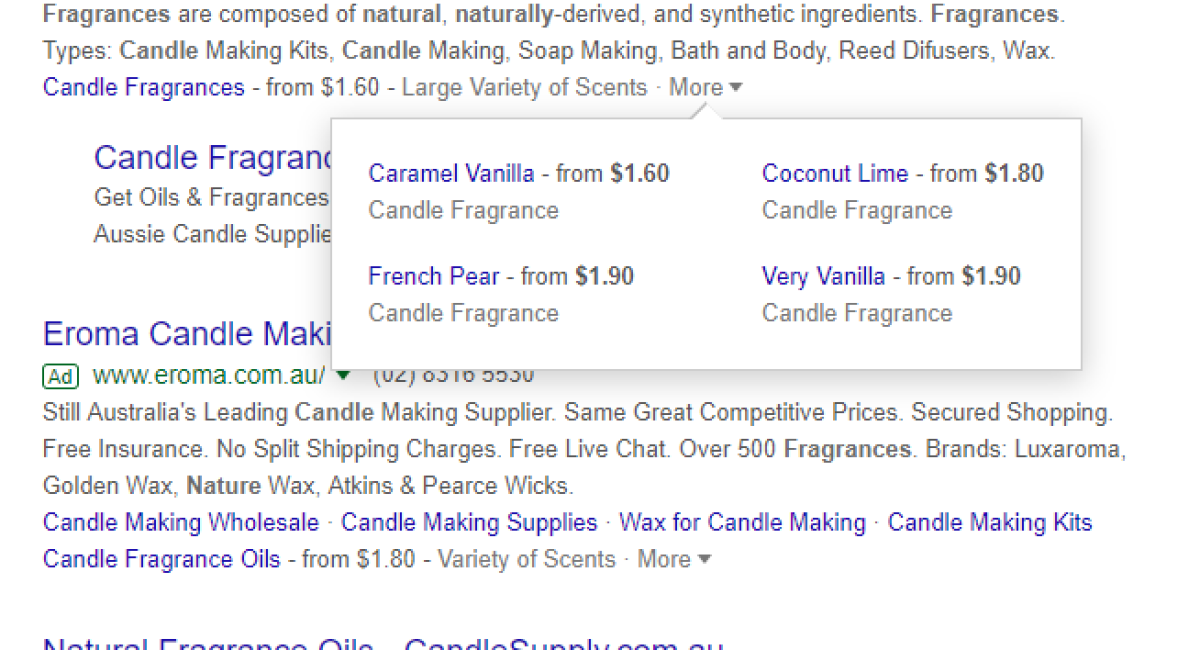When it comes to advertising, you ideally want a sure-fire way to reach the right people that would respond positively to what you’re offering. Well, if we’re talking Google Ads, this may very well be possible with something called price extensions.
If you’re interested in finding out more about price extensions and how they can help your business, this guide is exactly what you need.
Price Extensions 101
Sometimes, it pays to promote the prices you offer. Like, for instance, if you own an auto-shop and want to promote your rates. Because you’re dealing with other shops in your area, it may be a smart move to tell people additional information up front, as it can help them make a decision and choose you.
So, you can add price extensions for “Car Wash,” “Car Wax,” “Tire Change,” and other services your shop offers to your campaigns. You can also add call extensions to encourage people to call your business or callout extensions that promote special perks like free shipping.
But for now, let’s talk call extensions. Here’s a short intro into what they do:
- Tell people what you offer upfront into an interactive format that users can scroll through;
- Increase conversions – if people click on specific products or services from the list, they go directly to its landing page, so you hook them on the spot;
- Increases click-through rate.
And you’ll be happy to know there is no additional cost for price extension. A click on one item from the list is the same as a click on the title, or link of the ad, and you are only charged when there is a click to speak of.
But, since there is a list format, it can mean an increased chance of a user making multiple clicks and opening pages in new tabs. How much will Google charge then? According to them, you won’t be charged more than two clicks per impression.
So, if a user clicks twice on the list, you get charged – anything over that is free. And it’s likely you won’t even pay twice, because if a user clicks on the ad quickly, Google Ads will see that as a duplicate and not charge it.
How to Set up Price Extensions
All throughout the process of setting up the price extensions, you have to always have a clear eye on what your users will be searching for to come across your add. Think of the keywords you use in your managed ads, how specific they are to you, and try to match that level of in the extension you create as well.
If you target people searching for “car wash,” then the extension should reflect that specific information and what each of the costs is. If they are searching for services to wash their cars, they might not care about cool new rims.
Here are the steps for creating the price extension:
1. Start at Your Adwords Account
Sign in, then go to the ads extensions tab. You’ll need to decide if you want the price extension to apply to the campaign or ad group level.
2. Set up the Price Extension
Google will ask you to specify the language, type, currency, and price qualifier of the extension.
Then, you can start adding the fields you need and describe the product and services. It’s best to create more than 5 rows, as that’s seen as the optimal number, but you can go as high as 8, or as low as 3.
Link each row to a landing page for the product it contains. If it’s the same page, you can put the final URL throughout the extension. Keep in mind that you’ll also need to write the product description, and extension header, each with only a maximum of 25 characters allowed. For mobile devices, these descriptions may get even shorter, so test it to see if they are displaying properly on small screens.
3. Press “Save.”
That’s It, you’re done. It’s quite easy, right?
Other Things to Consider
Types of price extensions that have special requirements:
- Brands – use it to only show what brands you offer;
- Events – must relate to specific events, and provide information on the said event;
- Location – use only if you have headquarters in multiple locations;
- Neighborhoods – use only if you have headquarters in multiple neighborhoods of the same city;
- Product categories – use if only for variations of a product category;
- Product tier – use it when you want to showcase different levels of product size (such as premium pack and standard pack;)
- Services – use only for types of services you offer;
- Service category – use if only for variations of a service category;
- Service tier – use it when you want to showcase different levels of services (such as premium service and standard service;)
Since price extensions are designed to help users make a quick decision, any violation of these rules can lower your ad performance, or even get the ad unapproved. The overall quality score of your account campaign or ad can also influence when your extension shows up.
Here are some other Google ads policies that apply to price extensions you need to know:
- Information irrelevant to what you’re advertising or generally unclear information could get the price extension denied;
- Price extensions texts must be clear, with no grammatical or spelling mistakes;
- Offers and prices must be current, so if you change anything on the website or landing page, you should change it in the price extension as well;
- You need to use a proper trademark, particularly if your price extension includes the names of brands. Otherwise, Google can remove the ad or the extension is the trademark owner files a complaint.
Your Next Step
Price extension can increase the value of your Search Network text ads. They appear under the ads, both on desktops and mobile devices, and act like extra spaces where you can give people important information about your offers.
What to leverage the true potential of Google price extensions? Then give Australian Internet advertising a call right now!