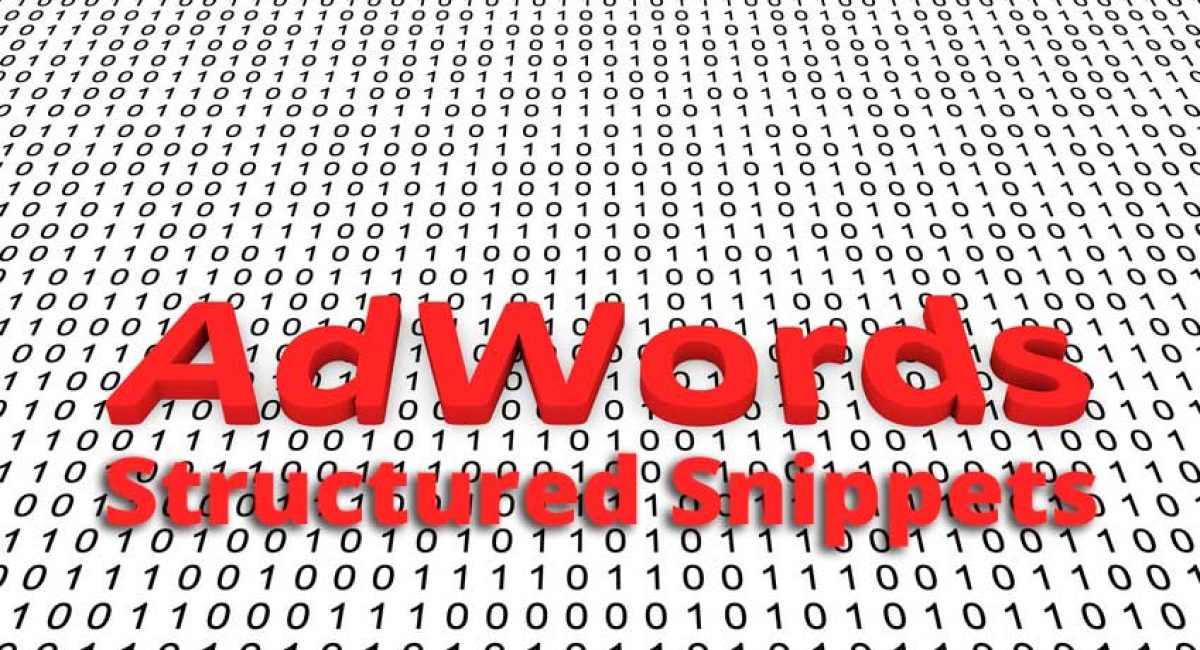Google AdWords is one of the most powerful internet advertising tools in the world. With Google AdWords, you can reach thousands of potential customers quickly for a fraction of the cost of other pay-per-click advertising engines. But Google AdWords is a complicated machine, and to get the best ROI, there are many different aspects of an AdWords campaign you’ll need to understand and utilise. Today, we’re going to cover AdWords structured snippets – what they are, and how to use them.
You might also be interested in WHAT IS GOOGLE ADWORDS PPC?
What are structured snippets?
AdWords structured snippets are an ad extension that allows you to highlight specific aspects of your products and services. Each snippet has a header and a list of features and benefits you want to highlight. You can choose up to two headers at a time to display on your ad.
The extension can be used to inform viewers about offerings, products, and also benefits. You can use a structured snippet extension to let the reader know about 24/7 customer support, all the way to dedicated account manager features.

What is the point of using AdWords structured snippets?
Structured snippets enable you to provide additional context about your products and services before a viewer clicks on the ad and heads on over to your landing page. Letting viewers know additional information about your offerings can improve your click-through-rates because viewers that click the ad are more likely to be interested in the product or service that the structured snippet highlights. It’s a good idea to use as many headers that are relevant to your ad as possible, because Google will decide, via an algorithm, which are the best header combos to display. So while you have a choice of choosing your header categories, Google is the ultimate decider on what will show up on the ads.
How are AdWords structured snippets different than dynamic structured snippets?
Dynamic structured snippets were based on your site’s content categories and were automatically added to your ad. This new version of structured snippets gives you a lot more control over the ad. You can pick and choose and edit the text in this version of the extension.
Where do structured snippets show up on the ad?
Your structured snippets will display directly under the ad text or copy, and directly above your site links. In your final ad, the headers you create will appear, followed by a colon, and then your values.
It’s super important that your values are relevant to your header. Remember, Google will choose your header combinations for you. You want to make sure headers and values are closely related. Otherwise, you’ll end up with less-than-ideal viewers clicking on your ads without buying anything. The more specific, clear, and relevant your structured snippets and AdWords ads are, the better your click-through-rates and ROI.
What do you need to know about creating structured snippets?
- Structured snippets are not clickable. They are similar to callout extensions, in that they provide additional information to the viewer.
- You’re allowed up to 10 values that go under your header. 4 values is the allotted minimum, and each value has a 25 character limit.
- The header you choose for your extension is limited to a list of 12 different, predetermined categories or themes.
- Your values must be relevant to your header category.
- All policy requirements that apply to sitelinks extensions and callout extensions also apply to structured snippets.
Where do you add structured snippets to your ads?
Using the extension setting service, you can add structured snippets at the campaign, ad group, or customer level. Structured snippets are like other ad extensions in that you can design a feed item and attach it to the matching extension setting.
What are the header categories you can choose from?
Although structured snippets give you a little more leeway than the older dynamic structures snippets feature, you’re still limited to a set of predetermined categories. You can choose from any of the following categories for your header theme:
- Amenities
- Brands
- Courses
- Degree Programs
- Destinations
- Featured Hotels
- Insurance Coverage
- Neighborhoods
- Service Catalogue
- Shows
- Styles
- Types
Industries which typically see high cost-per-click rates are favored when it comes to AdWords structured snippets. Those who work in the insurance industry, real estate, and hospitality services can greatly benefit from using structured snippets in their ads. For businesses in high cost-per-click industries, structured snippets enable you to provide more information to your viewers without sacrificing additional, valuable ad space.
What are the biggest pros and cons of using Google’s new structured snippets feature?
All of the AdWords extensions, including structured snippets, offer the following most significant benefits for digital marketers:
- They increase your ad space.
- Extensions give your quality score a boost.
- Your ads become more relevant.
- Your click-through-rates improve.
With structured snippets extensions specifically, they give you the ability to highlight essential aspects of your business that you aren’t able to fit into the ad text space. And, they give you the ability to emphasise specific aspects of your products or services in an additional place.
Because structured snippets are designed based on a predetermined ‘theme’ system, you can give your viewers more insight into what your business provides, offering them even more of a reason to click on your ad and make a purchasing decision.
Structured snippets also display next to all of the other ad extensions you may have on your ads. You can even ad structured snippets to the account level, too.
What’s the biggest downside? Well, you’re limited by the predetermined headers, so they are a double-edged sword. You may not be able to emphasise a particular aspect of your business if it isn’t relevant to one of the twelve header themes. But structured snippets extensions are a brand new Google AdWords feature. It’s likely that Google will unveil new header themes soon that might fit your offerings better.
How do you know if adding a structured snippet to your ads is a good idea?
If the offerings that you want to emphasise are relevant to one of the predetermined header themes, then it’s a great idea to add structured snippets to your ads. In fact, you probably want to add as many ad extensions as possible. You give viewers more information about your offerings without sacrificing precious ad space. And extensions will boost your quality score and give you a better click-through rate. The only reason you wouldn’t want to use a structured snippet extension right now is if the header themes don’t match up with your values.
Over To You
Google’s new structured snippet ad extensions is an incredibly useful tool for increasing your ad relevance and getting a great return on your investment. But it takes time and attention to get the best quality score for your ads. Here at Australian Internet Advertising, we make it our top priority to create, launch, and continuously monitor your AdWords ads for maximum effect. Are you ready to take advantage of this unique, new AdWords feature? Contact our digital marketing experts today and see how we can grow your business with Google AdWords structured snippets extensions.