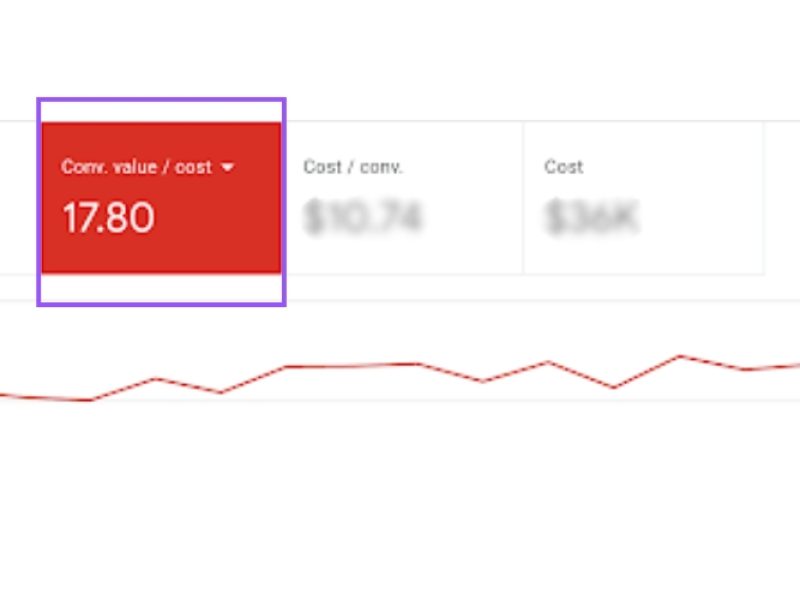Google AdWords is one of the most effective digital marketing techniques to build your brand awareness and promote your products or services. Recently, Google unveiled a new ad extension called AdWords Callouts. Today, we’ll explore what AdWords callouts are and how you can use them to draw attention to your Google ads and increase your sales numbers.
You might also be interested in WHAT ARE GOOGLE ANALYTICS IMPRESSIONS?
What are AdWords callouts?
Before callouts were created and unleashed upon the digital marketing ecosystem, digital marketers could use “offers” on their Google ads as a practical conversion tool. With callouts, you can now highlight your offers in your search ads. Callouts are, in essence, an ad extension.
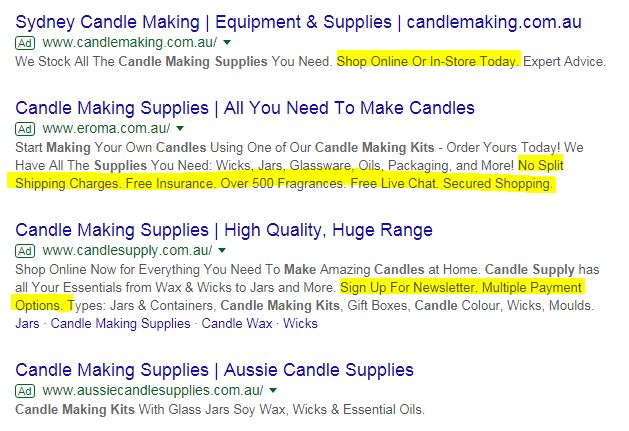 Callouts allow you to add more text to your offers. Use callouts to highlight your free shipping offers, any new discounts you may have if you offer price matching, 24-hour customer service, and more. Callouts enable you to differentiate your brand further and increase your conversion rates. With AdWords callouts, you’re giving the viewer more information about your business which can help them decide on your brand, and entice them to make a purchase.
Callouts allow you to add more text to your offers. Use callouts to highlight your free shipping offers, any new discounts you may have if you offer price matching, 24-hour customer service, and more. Callouts enable you to differentiate your brand further and increase your conversion rates. With AdWords callouts, you’re giving the viewer more information about your business which can help them decide on your brand, and entice them to make a purchase.
What are the most significant benefits of using AdWords callouts?
- Showcase your unique business offerings. You can use callouts to promote specific products or services with a single, catchy phrase.
- Callouts are flexible and easy to customise. You can add a callout to your account, campaign level, or ad group. Enjoy the ability to add generic or detailed information to your ads, whatever your goals and needs may be for the campaign. Also, you can set the callouts, so they only display at specific dates or times.
- Callouts are convenient. You can edit them across your account, campaign, or ad group level without editing each separate ad.
Where and how do callouts appear?
When you create a callout extension, it will appear in your search ad on either a desktop or a mobile device. You can show up to ten callouts in addition to your ad text, but how it displays will depend on your character spacing, the type of browser you’re using, and the device you’re using.
An Adwords callout will also display in a range of different ways, depending again on desktop or mobile viewing devices, and several other factors. For example, callout extensions on a desktop will be separated by dots on a single line. Callouts viewed on a mobile or a tablet device wrap in a paragraph format. Ads with a callout extension attached can display at either the top or the bottom of the SERPs.
Are callout extensions similar to sitelinks?
Yes, but the most significant difference is AdWords callouts don’t include any links. What Google recommends is that digital marketers use a callout extension to draw attention to specific offerings, selling points, or product benefits and details.
How many callouts can you feature in one ad?
You can feature anywhere from two to four callouts per ad. Each callout is limited to 25 characters each, and each ad must include at least two callouts for it to display.
How are callouts created, scheduled, and managed?
Callout extensions can be used with other ad formats. You can create and manage them via the Ad Extensions tab in your Google ads manager. When you develop callouts, you can add them to either a specific campaign or to an ad group level. Adding them to an ad group allows you to get more specific while keeping them at the account or campaign level enables you to use more general information for your callouts.
So, a good rule of thumb is to add generic callouts to your account or campaign levels. For example, any information that applies to your whole business would work here, such as “free shipping on all orders” or “24/7 support.” Specifics such as “discounts on overstock items” would be beneficial at the ad group level.
Keep in mind, that if you were to add callouts to an ad group that’s in a campaign that already has those same callouts, the ads in the ad group would display the ad group level callouts, instead of the callouts you’ve attached to the campaign.
Do AdWords callout extensions cost anything?
It’s free to add callout extensions. But, you will have to pay your usual click-through rate for any clicks on your Google ads.
What are the “rules” for creating and using AdWords callouts?
- Use sentence case instead of title case. For example, use “Free shipping” instead of “Free Shipping.”
- You can’t use dynamic keyword insertion for your callouts text.
- You can’t use emoticons or symbols in callouts.
- Callout extensions can only be used in Search Network Only and Search Network with Display Select campaigns.
- You can’t use duplicate text in callouts extensions. Even minor variations are considered duplicate, such as “customer support” and “customer service.”
- Google will display your best-performing and the most relevant combination of callouts extensions and formats.
- All callout text must be free of adult content.
- Callout text must be short and to-the-point. Anywhere from 12 to 15 characters is ideal, but 25 characters are the upper limit.
New Google ads callouts allow you to quickly and easily promote your most popular selling points. Extensions can also help your other ads appear in higher positions, and their highly customisable formats enable you to experiment and highlight all sorts of unique information about your business. Callouts are an excellent way to differentiate your brand further and increase your sales and conversions.
Can We Help?
Here at Australian Internet Advertising, we’ve been assisting brands in a wide variety of industries optimise their Google AdWords campaigns for maximum results. Contact us today and see how we can create unique, relevant, and highly effective callout extensions for your Google ads campaigns.