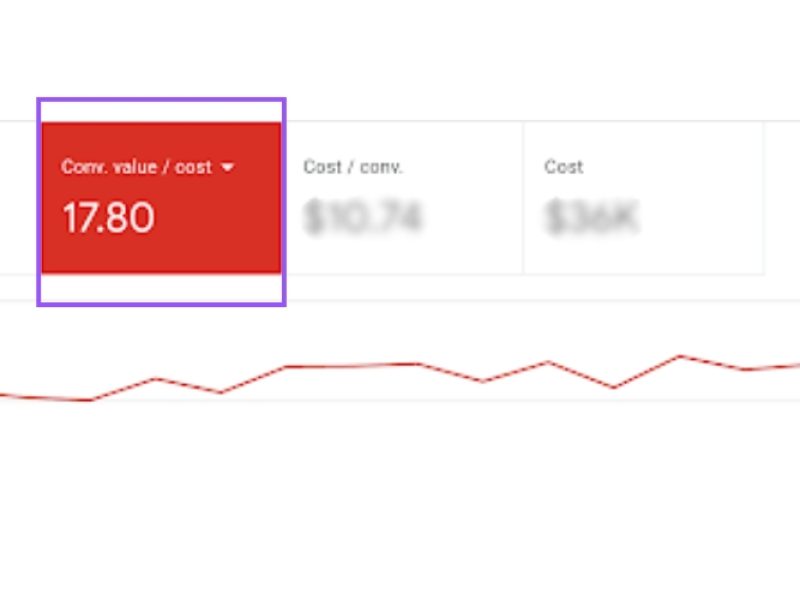Tracking the progress of your ads prevents you from throwing your marketing money out the window. Measuring the performance of your online paid advertising campaigns should be a routine task, and you should make a habit of checking the stats regularly and make any necessary changes.
If you are using banner ads and want to know how you can monitor them, so they give you a higher ROI, read on.
You might also be interested in HOW TO TRACK CONVERSIONS IN GOOGLE ADWORDS?
Tracking Banner Ad Clicks in Google Analytics
1. Pixels
In banner ad tracking, a pixel can be an image that is overlaid in an email, a page, or a display ad. It will tell Google Analytics that your ad was viewed, your email was clicked on, and so on.
By being embedded in an ad, this small, transparent image sends a signal whenever the user interacts with the ad and the code gets downloaded on their server. This is a simple, yet effective method, but it does have to be done in a smart way.
By adding a pixel in your banner ad, you can find out about digital impressions, how many times an email is opened, how many sales it generates, and so on.
With the help of this ingenious ad tracking tool, you can personalise your ads and show them to the right people, at the right moment.
2. Cookies

Ad tracking can also be done with the help of cookies. They are little files stored in your browser that save information about your demographics, behavior, preferences, etc. By getting access to the cookies of their users, advertisers can better target them based on the information they are accessing.
Cookies are not, however, the best method for tracking your ads, because it’s a practice that’s being discouraged more and more by browsers.
3. UTM Parameters
This is one of the best ways to track your banner ads. With the help of tracking links and Google Analytics, you can add tags to the ad’s landing page URL, giving information about the campaign it belongs to, what search terms it targets, and what’s the source of the ad.
With the help of the following five tags added through the Campaign URL Builder, you can create a unique sequence of identifiers that help with accurate ad tracking:
- Source – what website your ad is shown on;
- Medium – different channels, like social, email, etc.
- Content – a way to differentiate between your ads when testing versions;
- Campaign – the name of the campaign;
- Term – what keywords you’re targeting.
With the help of these tags, you can then track their performance in Google Analytics by going to Reporting > Acquisition > All Campaigns.
Are You Ready to Improve Your Paid Advertising?
If you need to make those ads count and maximise your conversions for the investment you’re making in banner ads and other forms of PPC, we at Australian Internet Advertising can help you. Contact us for a free consultation from an online expert and see how you can improve your tactics.