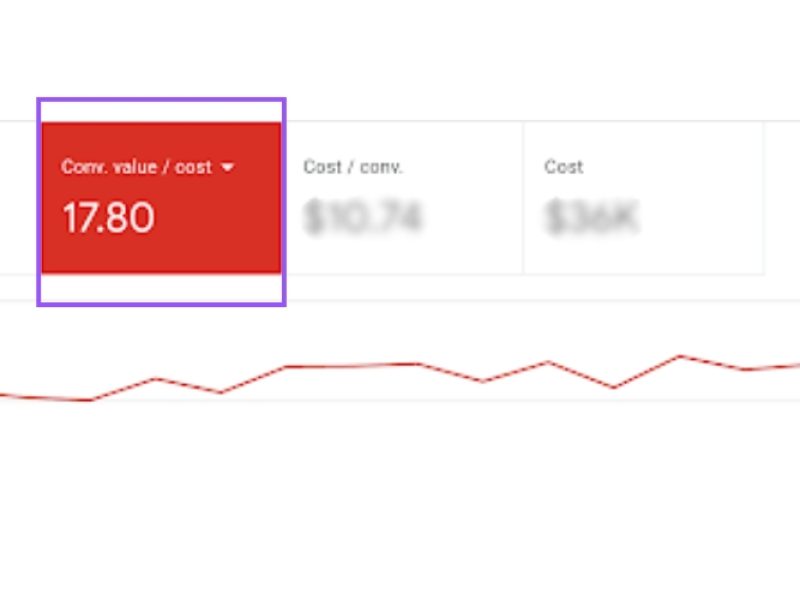Integration is a keyword when it comes to marketing today. You need to make sure that all of your different strategies and marketing efforts work together to deliver the best results. Because of this, it certainly makes sense to cross-check your Facebook Ads performance in Google Analytics. This is something that you can do with advanced URL tagging options. This can also be referred to as campaign tracking, UTM tagging, link tracking, and UTM tags. With that being said, we are going to take you through the options that are available when it comes to adding advanced URL tags to your Facebook Adverts so that you can measure performance more accurately and enhance your marketing efforts.
Background on URL tagging and tracking
Social media platforms, like Facebook, use in-built analytics. These give you the power to track key metrics, for instance, clicks through to your site, shares, and likes. However, they do not provide you with the entire picture. They do not let you know about campaign sources and traffic sources and how traffic flows to your site via social channels, nor do they give you information on how a social media visitor converts into a customer. This data is incredibly important, and this is why it is important to set-up advanced URL tagging options.
UTM parameters and tagging may sound very technical and complex, but they’re actually very easy to use and simply. They are just short codes of text that are added to all of the links on your social media posts – in this case, your posts on Facebook. There are many benefits associated with this. Firstly, they give you the ability to track the value of your marketing campaigns and programs on Facebook. Not only this but they are going to provide you with accurate data regarding where your conversions and traffic are coming from. Plus, they will help you when it comes to testing individual posts head-to-head in the traditional A/B testing style, which is something we will discuss in further depth later in the post. The good news is that a programmer is not needed to set up advanced URL tagging. This is something that you can do yourself via your Facebook page, and we are going to take you through the steps that you need to follow below.
What are the steps when adding custom URL tags to your Facebook Ads?
So, let’s talk you through the different steps that you need to follow…
1. Create a new campaign on Facebook Ads Manager
The first thing that you need to do is go to the Ads Manager in Facebook and make your new advert. You should choose your Campaign Objective. After this, make sure you set your Schedule, Budget, Placements, and your Audience. Go through each of the steps that are needed when it comes to adding creative content, including everything from all of the media to the ad’s format.
2. Fill out the URL for the website
Once your campaign has been set up, you should now head to the section for Page and Links. Here, you should fill out the website URL section. This is the URL that clicks on your ad are going to be directed to.
3. Show Advanced Options
Once you have added the Headline, as well as the Call to Action and the Text, you should select the Show Advanced Options button. Here, we are going to be able to set up custom parameters, which is where the advanced URL tagging options are going to come into play.
4. Add The Display Link Text Here
You should head to the Display Link text option. Here, fill it out with the URL that you wish to be displayed on your adverts. A lot of business owners here are going to choose their homepage. You can view this link as a vanity link that will mask all of the added formatting.
5. Enter the URL parameters
The final piece of the puzzle is to input the URL parameters. What URL parameters do you wish to be strung behind the URL for your website? You need to remember that the more data you will need to work with if you add more and more detail to your tagging. Therefore, you do need to carefully consider the amount of detail you add and how much data you need/want to work with. The source should be set to Facebook. Your business’ tagging etiquette is going to dictate the medium. Some of the common examples for medium including “ad”, “remarketing”, or “paid advertising”. This is up to you. You can add any custom parameter that can be tracked by Google Analytics.
Is it possible to use URL tracking in order to A/B Test Facebook Adverts?
The short answer to this question is yes! Facebook ads are an excellent place for implementing A/B testing. You should try and run an ad with varied text on the Call to Action button. So that the effectiveness of every iteration can be tracked correctly, your Keyword and Ad Content parameters need to be filled out in the link. Until you get to the keyword level, both ads are going to be grouped when you are viewing this data in Google Analytics. This means the overall effectiveness of the campaign can be reported on while you can still see what Call to Action resonated with your audience the most.
As you can see, there are a number of different steps that you can follow in order to add custom tags to your Facebook Ads and ultimately improve your bottom line. If you follow the suggestions that have been discussed above regarding UTM content and advanced options on Facebook, you are going to be able to track the performance of your Facebook Ad campaign effectively in Google Analytics. Tagged links are a pivotal step when it comes to making sure that your marketing campaign is as effective as it could possibly be.
We Can Help
If you are looking to propel your Facebook Advertising strategy to success, get in touch with the social media marketers at Australian Internet Advertising. Call 1300 304 640 or Book Your Strategy Session today!