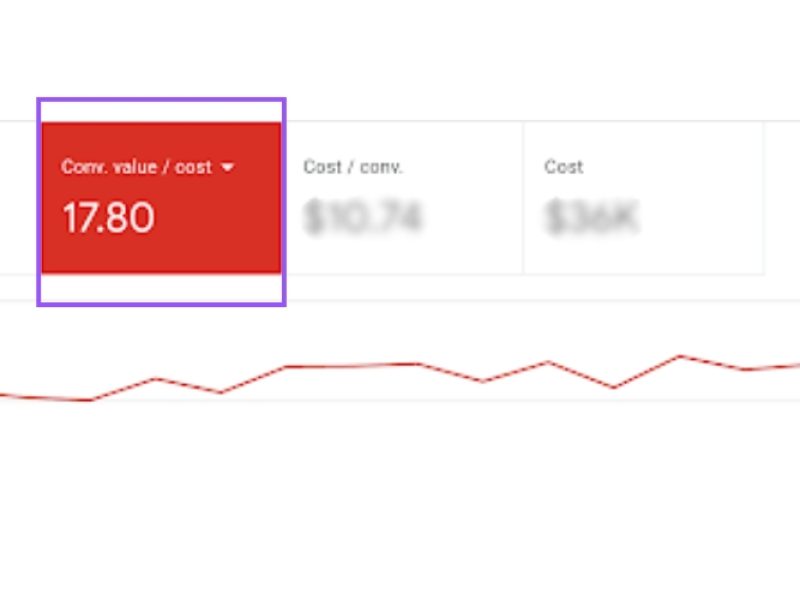Here’s the real deal about how accurate is Google Search Console:
There are a HEAP of folks in digital marketing who reckon that ‘good enough’ data will do the trick.
“As long as I’m getting some insights, it should be right,” they say.
If only things were that simple…
Google Search Console (GSC), if you’re serious about mastering your website’s SEO performance, demands more than just a casual glance. You need to be incredibly systematic with how you interpret and apply its data.
Relying on half-baked interpretations of GSC reports? That’s like trying to play footy without knowing the rules: kicking around aimlessly hoping for a win
Table of Contents:
- Decoding Google Search Console: A Comprehensive Guide
- The Purpose and Functionality of Google Search Console
- Navigating Through The User Interface Of Google Search Console
- Laying Down Your Foundations: Setting Up A GSC Account
- Unravelling Data Discrepancies Between Analytics Tools
- Deciphering Performance Reports in Google Search Console
- The Value of Keyword Data from Google Search Console
- Step #1: Grasping the Accuracy of Average Position Metric
- Technical SEO Insights from GSC
- Strategy #1: Bolstering GSC Data with Third-Party Tools
- Decoding Algorithm Updates with GSC Data
- FAQs in Relation to How Accurate is Google Search Console
- Conclusion
Decoding Google Search Console: A Comprehensive Guide
In the digital realm, navigating your online presence can be a maze.
The beacon in this complex labyrinth? The mighty Google Search Console (GSC).
A Deep Dive into GSC Data and Its Significance
GSC is like an open book of secrets about how users find you on Google’s search engine. It offers precious nuggets of information such as clicks, impressions, click-through rates (CTR), and average positions in SERPs – all essential to optimising your website for better performance.
If one page has a high number of impressions but low CTRs, it could indicate that its title tag or meta description isn’t catching user attention effectively. That’s just one way GSC data helps shape strategy.
Contrasting GSC with Other Analytics Tools
Surely we’ve got other analytics tools like Google Analytics, right mate?
No worries. But remember each tool serves different purposes within our broader digital marketing strategy.
Google Analytics:
Primarily focuses on what happens after they’ve landed on your site – bounce rate, session duration or conversion goals are some key metrics here.
Search console:
Offers insights into how people discover you via organic search before clicking through – query terms used, sites linking back, mobile usability issues etc. So both these tools have their unique roles depending on specific needs.
The Purpose and Functionality of Google Search Console
Google Search Console (GSC) is a complimentary tool provided by Google that acts as the nexus between site owners and their presence on the world’s most used search engine. GSC gathers data to analyse your website’s visibility within search engine results, providing insights into metrics such as click-throughs, impressions and mobile usability.
This powerful instrument provides crucial insights into areas such as click-through rates, impressions, indexing issues, and even mobile usability problems. By dissecting this information, business proprietors can fine-tune their SEO strategy for better online exposure.
Navigating Through The User Interface Of Google Search Console
GSC has been designed with user-friendliness at its core. Its dashboard presents a snapshot of vital metrics, including performance reports that show clicks from SERPs over time.
Beyond these high-level statistics are numerous other features available for more granular analysis. For example, ‘Coverage’ unveils details about indexed pages while ‘Mobile Usability’ sheds light on potential usability concerns that could be impacting mobile users’ experience with your website.
Laying Down Your Foundations: Setting Up A GSC Account
To harness GSC effectively, you’ll need to set up an account. Here’s how:
- Create or log into your existing Google account.
- Add property, i.e., your web address (URL).
- Select one among several verification methods suggested by GSC, like HTML file upload or DNS validation.
You also have the option of linking it alongside pre-existing Google Analytics during the setup process, allowing both tools to share data and enhancing the overall understanding of visitor behavior across websites.
This collaboration creates synergy, enabling businesses to leverage the power of digital marketing optimally using the combined strengths of each individual platform towards achieving the common goal of increased traffic, conversions, leading to higher revenues and profits ultimately.
Key Takeaway: Google Search Console is a free tool that serves as the link between website owners and their online visibility. It offers crucial insights into your site’s performance, including click-through rates, impressions, indexing issues and mobile usability problems. This data can help fine-tune your SEO strategy for improved exposure. Setting up an account is straightforward and linking it with Google Analytics enhances understanding of
Unravelling Data Discrepancies Between Analytics Tools
Data discrepancies between analytics tools can be a real head-scratcher. No cause for alarm just yet.
Divergence in Data Collection and Processing Methods
The primary reason behind these differences is the distinct ways each tool collects and processes data. Google Search Console (GSC) focuses on search visibility metrics like impressions, clicks, or average position, while Google Analytics looks at user behavior parameters such as sessions or bounce rate. This difference in focus naturally leads to varying results even when analysing identical websites or campaigns.
A classic example of this divergence surfaces when comparing ‘sessions’ from GA with ‘clicks’ from GSC. A session represents an interaction cluster one user takes within your site over a specific time frame, whereas a click counts single instances where users have clicked through onto your website via search results. This distinction could lead to substantial variances across both platforms.
Inconsistencies Due To Time Zone Differences
Moving forward, another major discrepancy catalyst involves timezone variations. The default setting for most accounts on GSC aligns with Pacific Time (PT). On other platforms, including Google Ads, however, you’re allowed flexibility during setup enabling the selection of preferred timezones which may not necessarily match PT, hence causing inconsistencies. To ensure accurate comparisons, it’s advisable that all marketing tools are aligned under one standardised timezone, preferably matching the majority audience location – providing a true reflection of performance trends over selected periods.
Javascript Blocking Culprits And Their Impact
Last but definitely not least, Javascript blocking issues also contribute significantly to observed disparities among different analytic solutions. Certain browsers/extensions block JavaScript execution, thereby affecting tracking codes employed by various analytics tools. Clicky Web Analytics provides more details about how JavaScript impacts web analysis here..
If large segments of traffic utilise script-blocking browsers, then notable inconsistencies will emerge between actual visitor numbers vs those reported by JS-dependent analytical solutions. In order to mitigate against such scenarios, consider adopting server-side tracking methods immune to client-side script blocks, ensuring accuracy
Key Takeaway: Don’t lose your cool over data discrepancies between analytics tools – it’s all part of the game. These variances often stem from different data collection methods, timezone differences and JavaScript blocking issues. To get a fair dinkum analysis, align marketing tools under one standardised timezone and consider server-side tracking to dodge script blocks.
Deciphering Performance Reports in Google Search Console
The performance report is a key feature of the Google Search Console (GSC). It’s packed with valuable metrics that can shape your SEO strategy. Two notable mentions are average position and click-through rate.
Average Position: The Nitty-Gritty
Average position refers to where you stand on search engine results pages (SERPs) based on certain queries. A lower number signifies better visibility, with 1 being the top spot. However, this metric is not as simple as it appears.
This complexity arises because GSC calculates average positions from all listings rather than just those clicked by users. So if you have multiple entries appearing for a single query – one at spot 5 and another at 20 – GSC will take both into account when working out your site’s mean rank. Find more about how GSC crunches these numbers here.
Digging Into Click-Through Rate (CTR)
Your CTR represents the percentage of people who followed through with a click after seeing your link in their search results. This stat provides insights into whether or not web surfers find your listing relevant enough to investigate further.
If low CTRs are haunting you despite high rankings, it might be time for some introspection over elements like meta descriptions or title tags. Remember, driving traffic towards your site involves more than just securing prime real estate on SERPs; compelling content that draws clicks is equally vital.
Core Web Vitals Metric: Your New Best Friend In The Performance Report
In addition to traditional stats like average position and CTR, there’s now increased focus within SEO circles around Core Web Vitals Metrics – factors deemed crucial by Google for overall user experience. This includes measurements such as Largest Contentful Paint (LCP), which measures loading speed; First Input Delay (FID), assessing interactivity; and Cumulative Layout Shift (CLS), evaluating visual stability. You can delve deeper into Core Web Vitals Metrics over at web.dev.
Key Takeaway: Google Search Console’s performance report is a goldmine for SEO strategy, but it’s not as simple as it looks. The average position metric considers all listings, not just clicked ones, and CTRs reflect the relevance of your content to searchers. Plus, don’t forget about Core Web Vitals Metrics – they’re critical for user experience.
The Value of Keyword Data from Google Search Console
This information has the potential to turbocharge organic traffic and optimise website performance.
Your first task? Understand how GSC offers insights into keywords driving traffic to your site. It unveils what search terms users are entering into Google before landing on your webpage. Grasping these patterns allows you to tailor your content more closely to user intent, increasing the chances of attracting relevant visitors.
Gearing Up: Using GSC Keyword Data for Content Marketing
Integrating keyword data from GSC into content marketing efforts can yield stunning results in lead generation and customer engagement. Analysing this information gives insight into topics resonating most with audiences based on their searches.
This understanding empowers businesses to craft targeted blog posts or articles addressing those specific queries. For example, if ‘digital marketing strategies’ frequently appears as a top query leading people to an advertising agency’s website, it would be smart to create comprehensive guides around digital marketing strategies.
Besides inspiring topic selection for fresh pieces of content, keyword analysis also helps spot opportunities for updating existing materials on the site. If certain pages rank well but have low click-through rates (CTR), revisiting and tweaking these pages using relevant keywords could boost visibility and CTRs.
Tackling Anonymised Queries in GSC Head-On
An essential aspect of working with keyword data in Google Search Console is recognising its limitations due to anonymised queries – instances where particular search terms aren’t disclosed primarily because they’re kept under wraps by Big Brother himself. These often appear as ‘(not provided)’ within reports.
No need to panic though. While at first glance, this might seem like hitting a brick wall, there are ways around it that allow meaningful interpretation without infringing upon privacy rights. One approach involves examining broader trends rather than focusing solely on individual missing words. For instance, noticing consistent growth in organic traffic despite having numerous anonymised queries suggests ongoing improvement regardless of not knowing every single term contributing to such progress.
Key Takeaway: Google Search Console (GSC) is a treasure trove of keyword data that can supercharge your content strategy, boosting organic traffic and site performance. By understanding user search patterns, you can tailor content to meet their needs. Don’t let anonymised queries throw you off; look at broader trends instead.
Step #1: Grasping the Accuracy of Average Position Metric
The average position metric in Google Search Console (GSC) is a key player when it comes to gauging your website’s standing on search engine results pages (SERPs). However, getting a firm handle on this data requires an understanding of how GSC does its calculations and presents these figures.
Misconceptions Demystified
A common myth surrounding the average position is that it represents your site’s ranking for specific keywords. The truth? It reflects an aggregate value based on all queries leading to your site being displayed in SERPs – impressions included, even if they didn’t result in any clicks.
Decoding Average Position Data from GSC
To accurately interpret average position data, you need to recognise its broad nature. This figure isn’t necessarily indicative of rankings for high-traffic keywords but rather provides a general overview across various search terms.
To get more granular insights into keyword-specific positions, filter the performance report by individual queries or pages. You’ll gain clearer insight into how well specific content performs relative to certain search terms.
I recommend looking at both sides: broader overviews as well as detailed analysis.
Gaps Between Observed And Reported Rankings
If you’ve noticed discrepancies between observed rankings during manual searches and those reported by GSC’s average position metric, know that several factors contribute:
- Data Aggregation: This plays out here too with outliers having very low or high positions skewing overall numbers.
- Personalisation: Your personalised SERP could differ significantly from what others see due to their user behavior, location, etc.
Technical SEO Insights from GSC
GSC provides a wealth of knowledge for managing the technical side of your website’s SEO, from canonical URLs to disavow links and beyond. From link building to canonical URLs and disavow links, it has got you covered.
Link Building with GSC: The Power Play
In the world of digital marketing, backlinks are gold. But not just any backlink will do; quality matters over quantity here. With GSC at your disposal, sifting through potential linking sites becomes less daunting and more strategic.
Gone are the days when guesswork was involved in identifying suitable websites for inbound links. Thanks to the ‘Links’ report provided by this tool, now one can easily spot opportunities while keeping an eye on existing ones. It’s all about making informed decisions.
Avoiding Duplicate Content with Canonical URLs
If there were awards given out for common issues faced by websites worldwide, duplicate content would be taking home quite a few. Multiple versions of the same page indexed by Google often lead to confusion as to which version should get priority in search results. Enter: Canonical URLs. These guys tell our friend Mr. Google exactly which version he needs to focus on – problem solved.
With the ‘URL Inspection’ feature available within the console itself, webmasters can check whether their pages have been correctly identified or not, giving them complete control over how they want to present their site online.
Navigating Disavow Links Using GSC: A Lifesaver Tool
Sometimes things don’t go according to plan; despite best efforts, some undesirable backlinks might find their way into your profile, potentially harming your reputation amongst major search engines, including Google. That’s where the ability to disavow comes in handy, allowing users to remove harmful external sources affecting performance negatively via its built-in tools.
To successfully achieve this:
- Login into Your Account > Webmaster Tools > Dashboard > Site Configuration > Crawler Access > Remove URL tab
- Select “Create new
Key Takeaway: Google Search Console is your best mate in the SEO game, offering a goldmine of insights for technical aspects like link building and avoiding duplicate content. It’s about making informed decisions, not guesswork. Even when things go pear-shaped with unwanted backlinks, GSC has got your back.
Strategy #1: Bolstering GSC Data with Third-Party Tools
Your initial move is to take the data from Google Search Console (GSC) and magnify its potential.
Here’s how you can enhance your understanding of actual search behaviour:
Add SEO Software Integration
In some instances, merging information from tools like Ahrefs, SEMrush or Moz Pro into your GSC data might be all it takes. These platforms offer additional metrics such as keyword difficulty and competitor analysis.
If you find a gap in understanding user intent behind search queries or identifying new opportunities for content creation based on popular keywords within your industry niche, these integrations could fill that void.
Data Visualisation Enhancement
Sometimes raw data can be daunting due to volume and complexity. This is where visualisation tools come into play. Platforms like Google Data Studio and Tableau Desktop allow custom dashboards displaying only the most relevant KPIs tailored specifically for business needs.
You’ll easily track trends over time, identify anomalies, or compare different datasets side-by-side. All these capabilities make the decision-making process faster, easier, backed up by solid evidence rather than mere intuition.
SERP Tracking Platforms
If traditional analytics tools aren’t enough, there are specialised SERP tracking platforms available like AccuRanker and SE Ranking. These services focus primarily on providing accurate ranking positions across multiple search engines, not just Google.
They often include features such as local rank tracking which could prove invaluable if operating within specific geographic regions.
These types of third-party tools, when combined with GSC data, give comprehensive visibility over site performance against competitors both locally and globally.
The combination, using alongside supplementary applications, gives businesses greater insight into their online presence. By leveraging all available resources effectively, one gains valuable knowledge about the audience’s actual behaviour, thus informing smarter strategic decisions moving forward.
Key Takeaway: Don’t just rely on Google Search Console data, mate. Spice it up with third-party tools like Ahrefs or SEMrush for deeper insights. Visualise your data using platforms like Google Data Studio and keep an eye on the competition with SERP tracking services. It’s all about getting a comprehensive view of your online presence to make smarter business decisions.
Decoding Algorithm Updates with GSC Data
Navigating the murky waters of Google’s algorithm updates can be a daunting task. However, armed with data from your Google Search Console (GSC), you’ve got a powerful tool to help chart your course.
Gauging Impacts Through Impressions and Clicks
Your first port of call should be analysing impressions and clicks post-update in GSC’s ‘Performance’ report. Seeing significant fluctuations? It could signal that the update has altered how your site appears in search results or its perceived relevance to users’ queries.
If impressions have taken a nosedive but click rates remain steady, it suggests fewer people are seeing your site listed, yet those who do still find it relevant enough to visit.
The Power Of Page-Specific Analysis Post-Update
Digging deeper into page-specific metrics using GSC is like having X-ray vision when dealing with algorithm changes. This level of detail allows for targeted strategies aimed at individual pages rather than blanket approaches which may not yield desired outcomes.
A sudden traffic drop on certain pages might indicate they’re out-of-step with recent updates while improvements suggest compatibility with new ranking factors introduced by Google.
Parsing Changes In Query Performance With Updated Algorithms
In addition, tracking query performance becomes crucial after an algorithm change as shifts here hint towards any potential reinterpretation between user searches and webpage content due to updated algorithms.
Insights From Enhanced Reports And Messages For Swift Rectification Measures
Armed further by enhanced reports within GSC providing actionable advice based upon detected issues related specifically towards core web vitals, mobile usability, etc.; webmasters now possess tools enabling prompt rectifications before adverse effects set deeply into organic traffic flow patterns.
Note:
To make sense effectively from all these signals provided through GSC during such turbulent times requires patience along with meticulous attention-to-detail approach ensuring every aspect gets covered adequately resulting ultimately in maintaining ideal search visibility despite constant alterations brought about via regular Google’s algo-updates.
Key Takeaway: Google Search Console (GSC) is your compass in the stormy seas of Google’s algorithm updates. It helps you read the winds of change, with impressions and clicks as key indicators. Page-specific analysis offers an X-ray view into how individual pages fare post-update, while tracking query performance uncovers shifts in user search intent. Enhanced reports offer actionable insights for quick
FAQs in Relation to How Accurate is Google Search Console
How accurate is Google Search Console clicks?
Google Search Console’s click data is generally reliable, but it may not align perfectly with other tools due to different tracking methods and definitions of a ‘click’.
Is Google Search Console real?
Absolutely. Google Search Console is a legitimate tool provided by Google that helps understand your website’s performance in search results.
Which is better: Google Analytics or Google Search Console?
Both have their merits. While Analytics provides detailed user behavior data, the Search Console offers unique insights into search visibility and technical SEO aspects.
Why does Google Console and Google Analytics data never match?
Data discrepancies can occur due to factors like time zone differences, JavaScript blocking, or differing ways each tool defines metrics such as ‘sessions’ versus ‘clicks’.
Conclusion
Decoding Google Search Console can seem like a complex task, but it’s not.
It’s an invaluable tool for understanding your website’s visibility on Google and improving your SEO strategy.
The data discrepancies between different analytics tools such as Google Analytics and Search Console are normal due to factors like time zone variations and JavaScript blocking.
A deep dive into performance reports provides key metrics that inform our SEO efforts.
Keyword data from GSC is a goldmine for shaping content strategies and driving organic traffic, despite some limitations with anonymised queries.
The average position metric might differ slightly when you check rankings yourself versus what GSC reports, yet it remains largely accurate.
GSC also offers insights into technical SEO aspects including link building, canonical URLs or disavow links – making it essential in every digital marketer’s toolkit.
Leveraging third-party tools alongside GSC data can provide more comprehensive insights into actual search behaviour.
Navigating algorithm updates becomes easier with the wealth of information provided by this powerful tool known as Google Search Console.
If all these details about how accurate is Google Search Console have piqued your interest in optimising your online presence, we at Australian Internet Advertising are here to help you with any issues to do with your online visibility. Get in touch with our SEO team today. Click here to find out more about our SEO services.