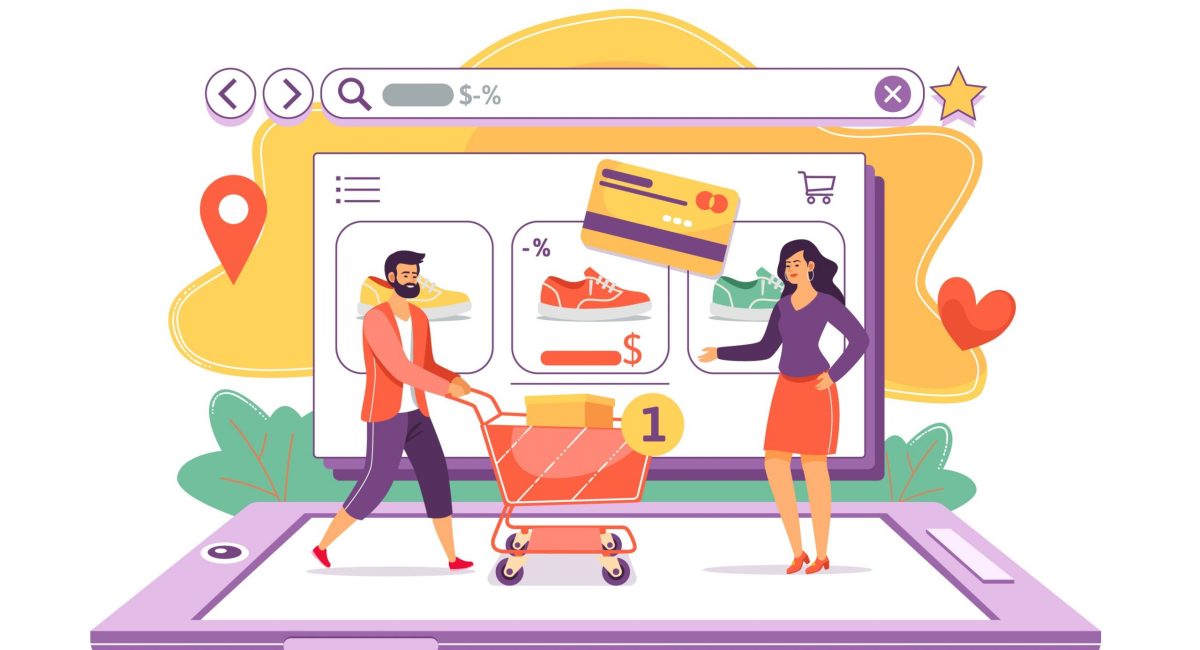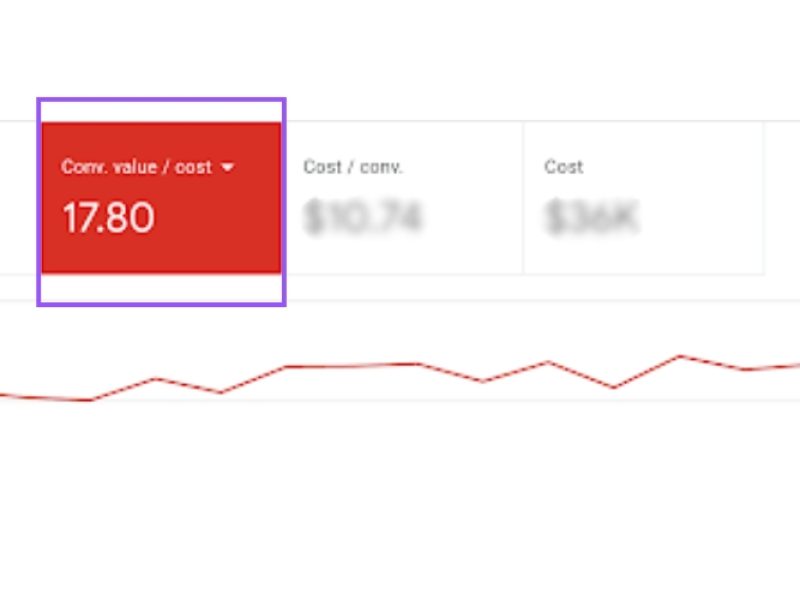If you are a merchant then you know that using Google Shopping Ads is becoming part of the norm, as the search engine giant is shifting towards a unified, simplified shopping experience for the user. Formerly known as Product Listing Ads, Google Shopping has evolved over the course of almost two decades. It’s interesting to know that it started out as a simple price comparison service by Google.
If you are new to the eCommerce world, then you may be a bit confused, to say the least by the multiple tools and channels you have at your disposal. Worry no more! You’ve come to the right place!
In this article, we will go through the basics of Google Shopping and see how exactly it can increase your traffic and lead to more sales.
What Is Google Shopping?
As one of the search engine’s latest services for merchants, Shopping Ads are part of a simplifying trend. Ecommerce platforms are doing everything they can to bring all merchants under the same umbrella, with express checkouts and fast payments, and give customers the best experience.
Products in Google Shopping ads appear at the very top of a search result page when a user is looking for a specific product, brand, or product type. A scrollable list of products appears on a narrow space at the top of the page, showing multiple boxes with products from merchants who paid for being advertised there. The user will see product images, the source website for each product, price tag, and sometimes ratings, availability, or shopping information.
Because retailers have to pay Google to showcase their products in this section, Google Shopping is practically part of Google AdWords.
The three types of Google Shopping Ads you can create are:
- Product Shopping Ads
- Showcase Shopping Ads
- Local Inventory Ads
So, Why Not Use Google Search Ads, as Always?
Understanding the difference between Google search ads (which are text ads) and shopping ads can make you see why it may be profitable to jump on this bandwagon if you are a retailer. Instead of only relying on text to index and rate your ad content, Google goes through all types of product information when deciding what Shopping ads it will show. The product data that you upload when you input your products will be the criteria based on which Google generates its selections.
With Search Ads, you are bidding on certain keywords that seem to bring customers to you. But some of them are more vague or deceptive than others, so you get the chance to bid more on the safer ones from the search query (like “red velvet cake” instead of “yummy treat” if you are a confectioner, let’s say). These bid adjustments can really increase your conversion rates.
With Google Shopping Ads, the intent to buy is already there. The user wants to find the best price, or the best review, or the fastest shipping. So the search engines base their ads on product data they have collected from merchants.
How to Start Using Google Shopping?
Before you start using Google Shopping, you have to set a Google Merchant Center account. This is where you will create your product data feed, on which Google will base its ads.
As you might’ve noticed from the first second of seeing Google Shopping Ads, they stand out by having a clear image attached to each product. Optimising your product images is very important if you want to show up in the Shopping tab. Be sure to have high-quality images on your own website, not just in the data input from the Merchant Center.
The next step is to link your Google AdWords account with your Merchant Center account. For merchants who are not yet using Google AdWords, it can be done directly in the Merchant Center dashboard.
Create a campaign and select the networks you want it to appear on. Bidding is not available in the same manner it can be done with a Search Ad campaign, but there is something you can do to narrow down the keywords to the most relevant ones. Simply add negative keywords to your campaign, eliminating those which you consider being irrelevant for your ads.
After creating a campaign, you can organise different Ad Groups, especially recommended for businesses with a large inventory of products from multiple categories.
If a certain product is included in more than one of your campaigns, you can use the Campaign Priority feature, which enables you to determine which Google Shopping campaigns will be shown first.
How to Optimise for Google Shopping?
While there isn’t much you can do in terms of keyword bidding, as you would do with Search ads, you can optimise your products for being featured in the Shopping section. Providing clear data and relevant information is going to rank you higher in the Shopping section.
Enter demographics that Google will use to show your products to consumers who are in your proximity or in a market that you cover. If the product is not available in the user’s country, Google might not select it, especially if local searches are involved.
Product titles should be clear and provide all the information needed for the consumer to make a well-informed choice. You can use keywords in your product titles and descriptions.
Be sure to match all the information that you input in the product feed with what’s found on the landing page. Prices, images, descriptions should match the product pages information.
When selecting the category for a product, choose the most relevant one. Don’t try to cheat by incorrectly assigning a product to a category it doesn’t belong to.
Product image best practices:
- Use a solid, white-coloured background;
- Show the product from a clear angle;
- Make sure the product takes about 70%-90% of the image;
- Avoid using image effects;
- Show the true colours of the product.
How Can Google Shopping Drive More Sales?
By including your products in a section on the top of the search results, a space with high visual impact, and the most relevant information for users who have expressed their buy intent, Google Shopping ads are a necessary tool in your digital marketing arsenal.
While Google does not let you customise your Shopping campaigns as much as you would like to, there are still certain tricks you can use to increase your chances of being featured in this section.
Want to Know More About Google Shopping Ads?
Do you want to start using Google Shopping ads to drive more traffic and bring more customers to your online store? Then you should get in touch with one of our marketers and require a free consultation.
The Google Ads Experts at Australian Internet Marketing are ready to know more about your business and your campaigns. We offer a free consultation for any merchant who contacts us.