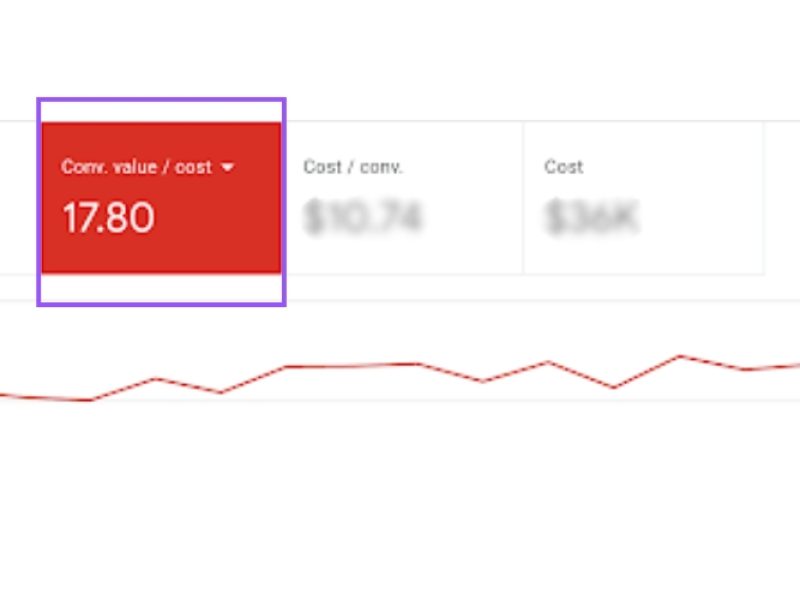Short answer: Yes, you can manage or create your Google ads campaign yourself. Except for having a business to promote, all you need is an email address and a payment method. Please be aware that managing a high budget on Google ads without any experience is no different than playing blackjack (you can loose your money very quickly). Please continue reading this blog to find out more about managing your campaign or get in touch with the paid ads consultants at AIAD to learn about our ads management packages.
What’s the best and most efficient way to put your products or services in front of the right audience and scale your business?
That’s right: it’s Google AdWords.
Now, if you’re a small business owner who is just now getting acquainted with digital marketing, then the world of pay-per-click advertising may seem a little confusing at first.
You’ve heard that Google AdWords is an excellent platform that enables you to target prospective customers and persuade them to shop from you. But, how do you achieve that?
How do you know which keywords to target and how can you ensure that your ads will show for the right Google search query? And, most importantly, can (or better said should) you get started with PPC campaigns on your own or should you work with someone who knows what they’re doing.
Let’s find out!
You may be also interested in How Much Will Google AdWords Cost Me?
So, Should I Do AdWords Myself You May be Thinking?
Let’s make one thing clear from the start: anyone can set up and run Google AdWords campaigns. Sure, it takes time to understand how the platform works and what you need to do, but with a bit of focus and determination, you can learn how to leverage this amazing tool to benefit your small business.
Let’s fast forward through the process so that you get a better idea of what it involves and determine if it’s something that you want to do.
How to start with Google Adwords Campaign
1. Check the Customer Demand
Now, before you do anything, make sure first that there is, in fact, customer demand for your products or services. Advertising something that almost no one wants is a huge waste of time, money, and resources, so do a bit of research before diving head first. Use a keyword research tool, such as Google Keyword Planner to determine the search terms that prospects are using to look for your products or services.
2. Stay Away from High Search Volume Keywords
Don’t go for the keywords with the highest search volume. Sure, a lot of people are using them in their search queries, but that doesn’t necessarily mean that they also have an intent to buy. For example, the keyword “laptop” is highly competitive, and you may think that if you target it, then your chances of reaching a wide audience will increase significantly. Well, while it’s true that you could reach a large segment of your prospects, the reality is that only a few will convert. That’s because people that have an intent to buy are more specific and tend to use long tail keywords, such as “laptop Dell Inspiron 5567.”
Not to mention, keywords with a high search volume have a hefty cost per click. In other words, you will pay a lot of money every time someone clicks on your ads but with nothing to show for in the end.
3. Get Smart about Bidding
Now that you have a list of potential keywords, it’s time to bid on them and compete against other advertisers who want the same slice of the target market as you.
Make sure to choose a keyword match type and tell Google how loosely or restrictively you want to match the keyword to your ad. For example, a broad match enables Google to show your ads for any query that it thinks may be relevant to your target keywords. An exact match, on the other hand, will tell Google to show your ads only when prospects type the exact keywords you’re targeting.
4. The Auction
We won’t get into the specifics of how an auction works. What you need to know is that Google determines where to place your ads based on your Quality Score and maximum CPC bid. So, if your keywords are relevant to your audience’s needs, your ads are captivating, your landing pages have a high click-through rate, and your CPC is higher than your competitors’, then you can get a high Ad Rank and, consequently, a favorable position in Google display network.
After you’ve set your budget, it’s time to enter an auction for that specific keyword. First, to determine your Ad Rank among other advertisers, Google will look at your maximum CPC bid and the Quality Score of the landing page of your ad.
Common Mistakes That Could Jeopardise Your AdWords Efforts
As mentioned already, with a bit of determination, anyone can learn how to use Google AdWords and create effective campaigns. But, here’s the problem: while most DIY guides are a great resource if you want to learn the basics of pay-per-click advertising, most of them fail to mention the minor details that could make or break a campaign. And, when it comes to AdWords, the devil is almost always in the details.
So, here’s a look at some common mistakes that could render all your hard work useless.
1. Your Keywords Are too Broad
If your ad appears for searches related to your target keyword, but aren’t relevant to your business, then you’re going to waste a lot of money with unqualified clicks.
Here’s an example: imagine you’re an animal care centre and decided that targeting the keyword “pet” could broaden your market. The only problem is that now your ads show up for “pet care,” “pet vet,” and “pet medicine,” but also for “pet adoption,” “pet toys,” and other keywords that have nothing to do with your business.
2. You Haven’t Set Location Targeting Properly
Geo-targeting is a tricky business. If you don’t know how to set it correctly, then your ads may show up in locations that aren’t relevant to your business (that is if they show up at all.) That equals wasted money, time, and resources.
3. You Haven’t Set up Negative Keywords
Negative keywords enable you to block certain phrases from triggering your ads. For example, if you want to advertise your animal care centre, then you could exclude keywords such as “pet supplies.”
4. You Created Two or More AdWords Accounts for the Same User
This mistake can be fatal as Google is quick to sanction those who create more than one account per capita. Of course, you may argue that you are new to the platform and just getting the hang of it, but the search engine giant associates this error with unscrupulous digital marketing tactics and has very strict rules against them.
AdWords Experts Can Save You Both Time and Money
Managing your own AdWords keyword bid can soon become a hassle if you’re not familiar with all the targeting settings the platform has to offer. You can easily bid too much on a keyword that may seem right only to realise that there were numerous other factors that you didn’t consider.
Not only that the learning curve is rather expensive, but running an AdWords campaign isn’t something that you can set and forget about it. You need to monitor its performance carefully, test different ad groups, and make the necessary adjustments. It’s an endeavour that requires time, focus, skill, and finesse.
Luckily, you can find all that at Australian Internet Advertising. We are the leading digital marketing company in Sydney. Our experts have managed to turn numerous startups into six-figure companies, and we are confident we can do the same for your business.