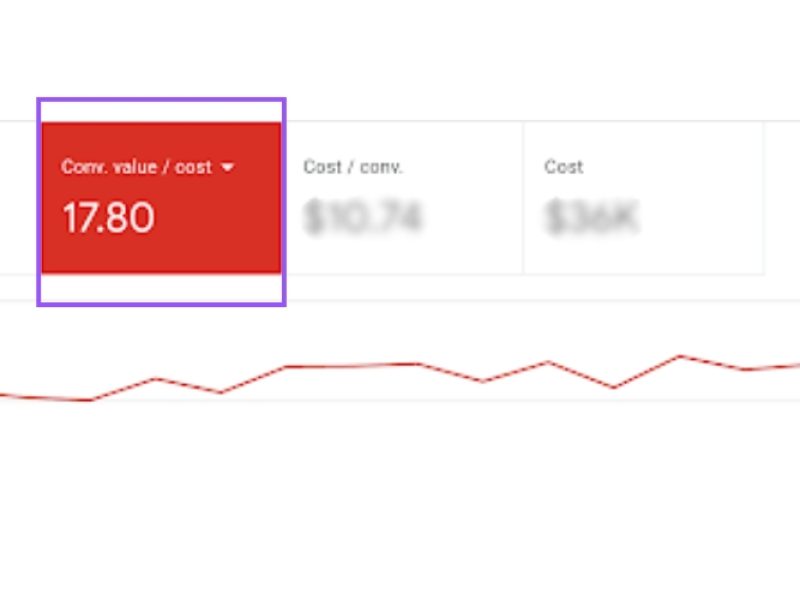You may think that if you are running a small local business, then online advertising is not for you.
The latest Google studies paint an entirely different picture.
According to their survey, 76% of people who perform location-based searches visit a store within a day. Moreover, 28% of them actually purchase a product too.
Location-based searches are increasing by 130% every year, meaning that if you don’t have a strategy in place to bring online searchers to your brick and mortar store, then you are missing a major opportunity to grow your business.
But, how can you ensure that your Google Ads campaigns will bring foot traffic to your business and not just waste money on clicks that don’t lead to conversions?
You need to set up location extensions on your Google Ads. These locations will be managed through your Google My Business account.
Here’s how to do it and how it works.
You might also be interested in WHAT ARE ADWORDS CALLOUTS AND HOW CAN YOU USE THEM?
How Can Google Ads Location Extensions Help Your Business?
Because the number of local Google searches is on the rise, Google is more likely to show ads with local extensions in the search results.
When you set up local extensions for your ads, then prospects will be able to see your address, a map to your business location, or the distance to your location. If searchers are seeing your ads from their mobile devices, then your ads will include a clickable phone number too.
One of the main advantages of local extensions is that they encourage people to visit your business.
Here’s an example.
Let’s imagine that you own a small print shop and want to drive more customers to your business. You want to attract people who are performing a Google search for “t-shirt printing near me” or “print tees Sydney.” By adding location extensions to your ads, you can give prospects more relevant information about your business, such as the address, the distance to your location, a clickable phone number, and so on.
Another benefit of location extension is that they don’t show only on the Google Search Network (including Google Maps,) but the Display Network and YouTube Video Ads too.
How to Set Up Google Ads Location Extensions
Before we begin, you need to know that location extensions can be categorised in Google Ads location extensions and affiliate location extensions.
The first type helps people find your business by showing them information about your address, the distance to your location, a phone number, and so on. Affiliate location extensions, on the other hand, help people find a nearby store of a retail chain that sells your products. You can use this location extension if you sell your products through a retail store and what to reach prospects when they are trying to decide what and from where to buy.
To add location extensions, go to your Google Ads account and select the campaign or ad group for which you want to add the extension. Click on “Ad extensions” from the Type list and then select “Location extensions.” Then click on the “Add location extension” option above the data view. Choose either the ad campaign or ad group you want to target and select one of the options from the drop-down menu:
- Show ads with all locations
- Show ads with locations matching filter
- Show ads with selected locations
Then click OK and your locations should be added to your ads.
How Does It All Work?

Your Google My Business (GMB) account feeds location data to your Google Ads. Don’t worry about keeping these accounts in sync as a one time set up will be enough to keep business location information updated across all platforms.
You can also create business locations by using Google My Business API and linking them to your Google Ads. In this article, you can find all the information you need for this procedure.
To summarise it, you will need to authenticate for your Google My Business and AdWords API calls (OAuth 2.0) and there you can create new locations using Google My Business API.
Do You Need Help with Your Google Ads?
Google Ads is perhaps the most powerful online advertising tool businesses have. Unfortunately, a lot of businesses at wasting their resources on ads that don’t reach their target audience or that generate clicks but no conversions.
The experts at Australian Internet Advertising have years of experience under their belt and can help you set up profitable campaigns that will help your business grow. We’ve been experimenting and perfecting our Google Ads strategies ever since the search engine giant has started offering advertising solutions and we are confident that we can make PPC ads work for you too.
Give us a call now.